How to Access Your Courses
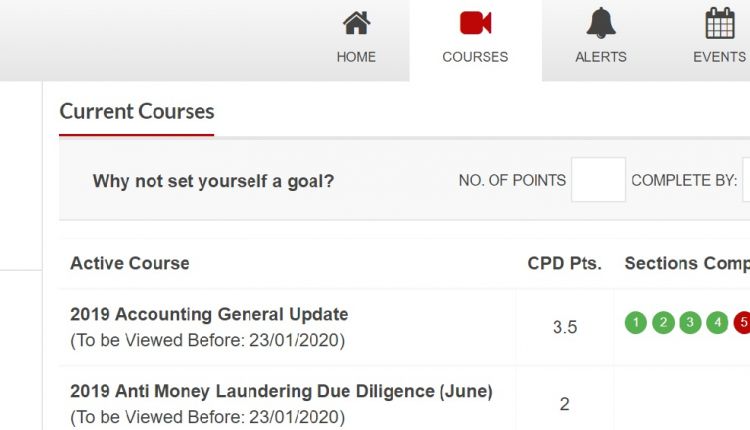
Dear iCPD User,
You can access your courses by going to www.instantcpd.com and signing in to your account with your email address and chosen password. This will take you to the ‘Dashboard’ in your account. There is a tab with a video camera icon named COURSES. Here, you will see the courses you have purchased listed under the heading ‘Active Courses’.
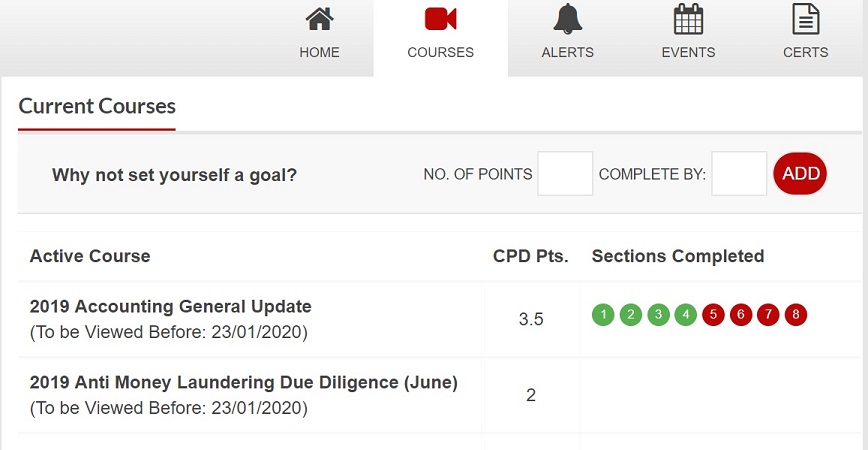
Courses which have been filmed and are ready to watch have a series of red dots next to them. Courses without the red dots cannot yet be accessed, but the month in the year when they will be filmed and go live is stated in the courses title.
The red circles show the number of sections for each respective course. When you watch them, they will turn green. Please click on the course title where you see the red dots, and this will take you to the course menu page, from where, you can download the accompanying materials, and also click on the video screens to start watching the courses, section, by section.
After you have completed watching the first section in full, you proceed to the next section of a course by clicking the ‘Proceed’ button below the video. After you’ve clicked that you will be directed to two brief questions checking that you are ready to watch the next section
It is very important to watch all the sections in full to fully comply with the requirements of your professional body, and to properly qualify for your full CPD Points/hours.
You will see a date underneath each course, which state the date by which you need to watch the courses. Any completed courses will remain in your account indefinitely, for future reference (which will be found lower down your Dashboard under your ‘Course History’.
Please do not hesitate to let us know at info@instantcpd.com or on 0121 308 5252 if there are any problems.



